Making Money Socially With IZEA'S Social Links
IZEA has recently boosted it's number of retailers and online stores that you can post links for into your social networks. With that being said, this small guide will show you how to fully use those links to make great commissions on each sale of their products. If you have a popular blog, Twitter account, Facebook page, Pinterest board, etc, this can be a great opportunity to make some extra money.
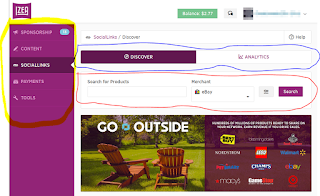
The first thing you want to do is to make sure that you already have an account with IZEA. If you do not have one yet, you can sign up for one by clicking here.
You will also need a Paypal account so that you can get paid. After signing up for IZEA and Paypal, and setting up both of your accounts (which also includes setting up your social networking connections at IZEA), sign into your dashboard at IZEA and look at the left of it (circled in yellow in above picture). You will see several links there but the one we are interested in is called "SocialLinks". Click on it. You will see two tabs (circled in blue in above picture) , one named "Discover"( which you should already be on when you clicked the "SocialLinks" link. If not, click on the "Discover" tab again), the other one named "Analytics". Below the tabs, you should see a search box with a retailer selection box next to it (circled in red in above picture) and below it a big banner showing some of the retailers you can be posting links for.

While on the Social Links "Discover" tab, you will also notice a bunch of pre-picked items that you can share a link on your Twitter, Facebook, and Pinterest boards right away (circled in blue in above picture). If you rather pick other items to sell, this is where the retailer selection box comes in handy. Let's say you want to sell tablets from Ebay. Well just type in "tablets" into the search box, select "Ebay" in the retailer box, hit enter and a list of tablets, ( with Twitter, Facebook, and Pinterest links included) from Ebay will show up. Just go through the list, pick what you want, and start sharing them. You can also select Target, Walmart, etc to see if they have what you want and post links from them as well.
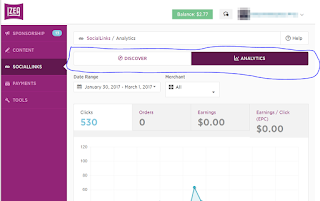

Of course, you would want to keep track on how well your links and sales are going. While on the Social Links page, click on the analytics tab there (circled in blue in above picture). You should see a chart showing how many clicks your links received. Below that chart, you should see the links you have already posted with numbers next to them. This will tell you how many orders were made, how many clicks each link got, etc.
There are so many ways you can share your IZEA Social Links. I have made some sales already doing the above. As of this writing, you can post those links on your Facebook fan page. I also would recommend that you buy a Facebook boost ad for your posts on Facebook to really expose not only those links to more people, but also your Facebook fan page as well. Doing this can also boost Facebook fan page likes too.
It can really work for you, especially if the size of your social networks is large. Just basically post items that your followers would strongly be interested in.
That is pretty much it. Please feel free to post comments about your successes with IZEA's Social Links.
Good Luck and Enjoy!!
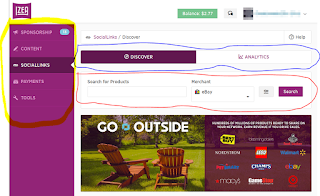
The first thing you want to do is to make sure that you already have an account with IZEA. If you do not have one yet, you can sign up for one by clicking here.
You will also need a Paypal account so that you can get paid. After signing up for IZEA and Paypal, and setting up both of your accounts (which also includes setting up your social networking connections at IZEA), sign into your dashboard at IZEA and look at the left of it (circled in yellow in above picture). You will see several links there but the one we are interested in is called "SocialLinks". Click on it. You will see two tabs (circled in blue in above picture) , one named "Discover"( which you should already be on when you clicked the "SocialLinks" link. If not, click on the "Discover" tab again), the other one named "Analytics". Below the tabs, you should see a search box with a retailer selection box next to it (circled in red in above picture) and below it a big banner showing some of the retailers you can be posting links for.

While on the Social Links "Discover" tab, you will also notice a bunch of pre-picked items that you can share a link on your Twitter, Facebook, and Pinterest boards right away (circled in blue in above picture). If you rather pick other items to sell, this is where the retailer selection box comes in handy. Let's say you want to sell tablets from Ebay. Well just type in "tablets" into the search box, select "Ebay" in the retailer box, hit enter and a list of tablets, ( with Twitter, Facebook, and Pinterest links included) from Ebay will show up. Just go through the list, pick what you want, and start sharing them. You can also select Target, Walmart, etc to see if they have what you want and post links from them as well.
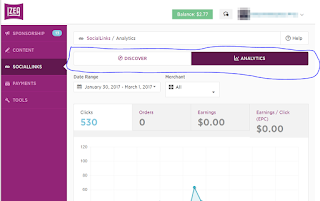

Of course, you would want to keep track on how well your links and sales are going. While on the Social Links page, click on the analytics tab there (circled in blue in above picture). You should see a chart showing how many clicks your links received. Below that chart, you should see the links you have already posted with numbers next to them. This will tell you how many orders were made, how many clicks each link got, etc.
There are so many ways you can share your IZEA Social Links. I have made some sales already doing the above. As of this writing, you can post those links on your Facebook fan page. I also would recommend that you buy a Facebook boost ad for your posts on Facebook to really expose not only those links to more people, but also your Facebook fan page as well. Doing this can also boost Facebook fan page likes too.
It can really work for you, especially if the size of your social networks is large. Just basically post items that your followers would strongly be interested in.
That is pretty much it. Please feel free to post comments about your successes with IZEA's Social Links.
Good Luck and Enjoy!!
Update: As of July 1, 2017, Izea decided to discontinue the Social Links platform but they still have other ways of making money there. Just goto my blog post, that has a video, at http://jqinteresting.blogspot.com/2016/07/free-guide-on-how-to-make-true-money-by.html


Comments
Post a Comment